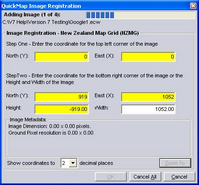Version 7 provides the ability to easily copy and paste images from Google Earth or your own images into QuickMap.
Simply copy the image you want to the clipboard, then press CTRL/V in QuickMap. If this does not work, it is possible that the image on the clipboard is not a Device Independent Bitmap (DIB) file, so first paste it into a program such as Paint and copy and paste into QuickMap from that location.
Images can also be dragged and dropped into QuickMap using Windows Explorer - either individually or as a group - but they must be .ecw images. Refer ECW Conversion
| • | Select the image ecw files in Windows Explorer and drag them down to QuickMap on the taskbar. You need to wait for QuickMap to open and move the mouse onto the screen so that it becomes an arrow with a plus sign and then release the mouse. |
| • | These images will require to have registration information, otherwise that will need to be added at the point of dropping them into QuickMap. |