From Tools, Shortest Path, selecting an Address Search will display the street address dialog box and prompt you to enter your Start Address. You can enter a full address or simply a road name.
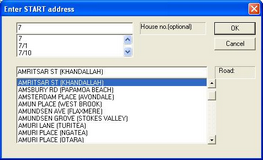
Click OK and you will then be prompted to enter your end address. You can enter a full address or simply a road name.
Click OK and QuickMap will then try to calculate the route between the two addresses you have entered. If successful the route will be displayed on the map and a list of turn by turn directions will be provided in Wordpad. The route will also be highlighted on the map.
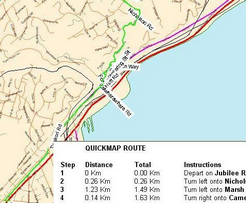
To deselect the route, right-click the mouse on the screen and choose Deselect.