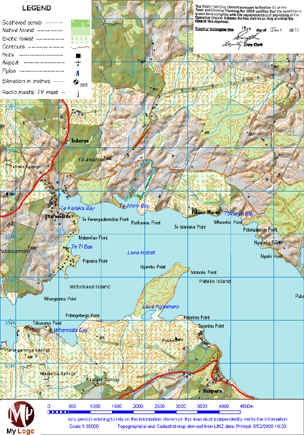Vector printing means that QuickMap will always print to the maximum quality supported by your printer or plotter. Printer setup allows you to add in options such as Title, Description, Legend, Log and Scale bar. Choosing Print Preview also copies the printout to the clipboard for easy pasting into your word document or email.QuickMap will preserve your set scale for printing.
Personalise your printouts by adding your own logo, legend or image to the map.
Choose Printer Setup off the File menu, and then click the images button to add up to 8 images to the printout.
In this example, we added a legend to the top left, our logo on the bottom left, and some text to the top right.